

Videoloupe for Mac bridges the gap between free media players and professional editing suites. It offers a unique mix of playback controls, editing tools and export options not found in other video applications.
Each Videoloupe window can be configured with up to nine independent video players. Use the sidebar and the list view to work efficiently with large collections of videos within each window.
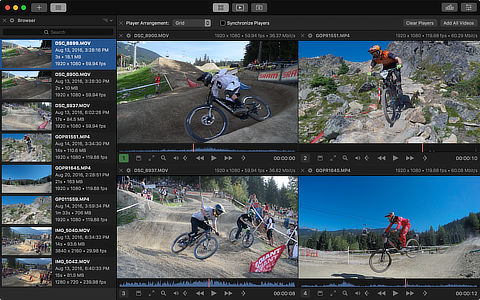
Videoloupe allows you to adjust the color, tone and creative look of a video without the hassle of projects and timelines. With a familiar set of editing controls, making those changes to a video is now as easy as editing a photo.

Activate Videoloupe's RGB waveform scope to visualize the color balance and color distribution of a video. Quickly analyze the color composition of any scene in your video during live playback and while applying adjustments.
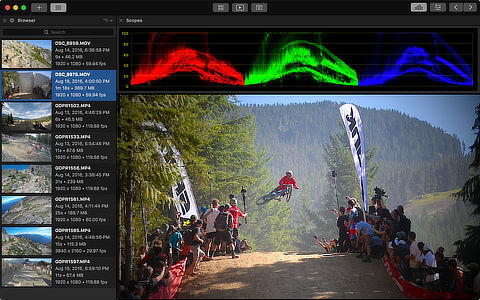
A watermark can be applied to any video by selecting a local image or graphics file. Timecode, frame count and timing information can also be burned-in to any exported video clip.

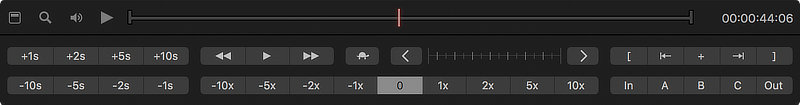
Videoloupe's master playback controller has been designed with today's action cameras, DSLR cameras and smartphones in mind. With full support for slow motion playback, precise frame seeking, marker navigation and bi-directional scrubbing, you have all the controls you need to see if you got the shot, or not.
Use a single set of controls to synchronize playback of up to nine separate video players. Adjust each video to an initial starting position, then engage synchronized playback to perform frame-by-frame comparison, marker navigation, frame extraction and shot analysis on multiple videos at once.

The timing analysis panel provides a dedicated timer for each video that can be reset independently of the current playback time. This timer can be used to easily determine the duration of a scene or an action. Using multiple players, timers can be used to determine the relative offset between the same action across several videos.
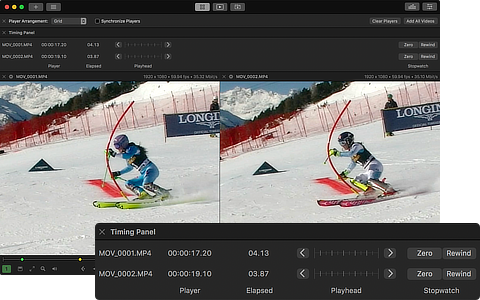
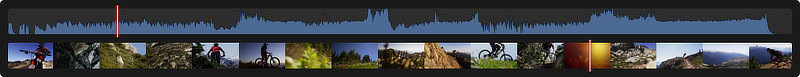
Configure Videoloupe's timeline to display either an audio waveform or frame thumbnails of the current video. Use the audio waveform visualization for basic audio analysis or use the frame thumbnails to get a high-level overview of the entire video.

Mark points of interest within a video using timeline markers. Quickly reposition the playback position by using the navigation controls. Use markers to identify a set of frames to export, or trim a video by using markers to define a time range to export.
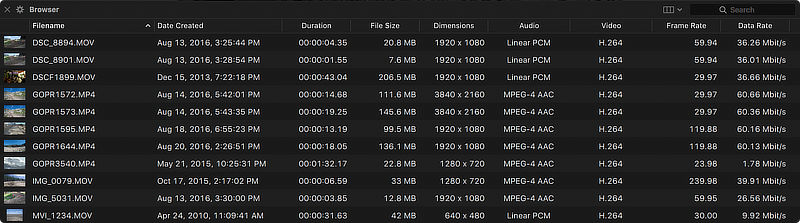
Use the list view for sorting and filtering a collection of videos. Sort videos using common video attributes such as file size, dimensions, frame rate and codec. Use the column inspector to set which attributes are visible and use the search field to filter the list by filename.
Effortlessly export a frame from a video using a single keyboard shortcut. Perform exports during live playback or while navigating with the playback controls. Use synchronized playback to export frames from multiple videos at once.
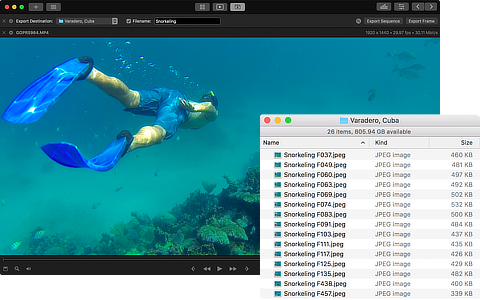
When you want to export a sequence of frames, use Videoloupe's powerful export panel to perform a batch frame extraction. Specify a time range or set of markers to indicate which frames should be exported and choose from JPEG, PNG or TIFF for the output format.
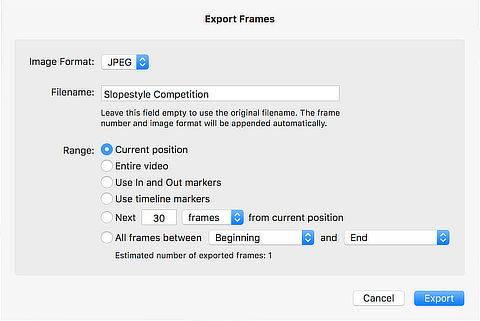
Export an entire video, or a range of a video, using Videoloupe's video export panel. Adjust the playback rate and dimensions as desired and insert an optional pre-roll title for informational purposes. Include adjustments, watermarks and overlays or perform a lossless export with the dedicated trimming option.
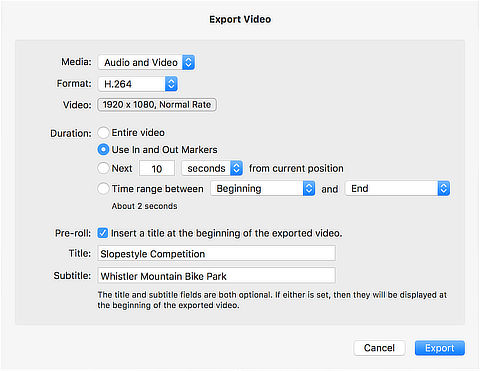
Combine up to nine videos into a single merged video for easy sharing and analysis. The merged video is a standard QuickTime movie which can be played in any QuickTime compatible player, including those on Windows and iOS.
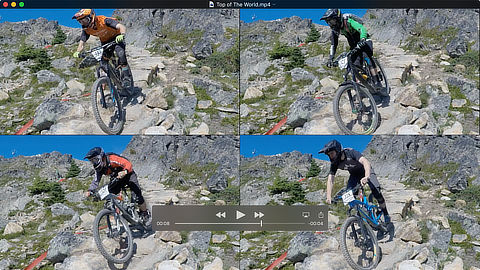
Videoloupe's built-in device browser makes downloading videos from your iPhone, iPad or iPod Touch easier than ever. Downloaded videos can be stored anywhere you choose and are easily viewed within Videoloupe.
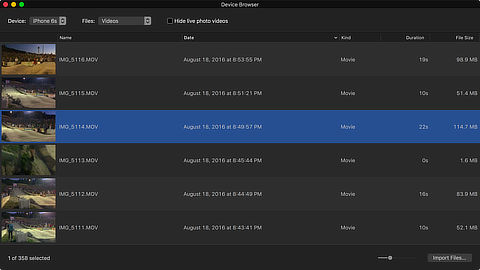
Fileloupe for Mac is an incredibly fast, lightweight media browser that offers one of the best ways to browse videos on your Mac. It is the perfect companion to Videoloupe and is available as a separate purchase on the Mac App Store.
Learn more at www.fileloupe.com ›
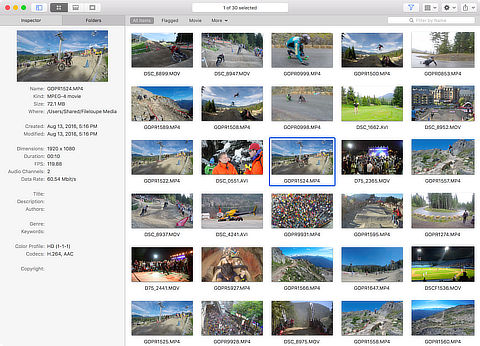

| File Format | UTI | Extension |
|---|---|---|
| QuickTime Movie File Format | com.apple.quicktime-movie | .mov and .qt |
| MPEG-4 File Format | public.mpeg-4 | .mp4 |
| Apple M4V File Format | com.apple.m4v-video | .m4v |
| 3GPP File Format | public.3gpp | .3gp, .3gpp, and .sdv |
| 3GPP2 File Format | public.3gpp2 | .3g2 and .3gp2 |
Videoloupe uses Apple's AVFoundation for video loading, playback and exporting. Only video codecs and file types that are natively supported by macOS will work.
Common formats that are not supported include: AVCHD, AVI, MTS, MXF, VOB and any "project file" belonging to another application. Support for these or any other format is dependent on Apple adding such support to macOS. There are no plans to include third-party libraries or to independently add support for additional codecs.

